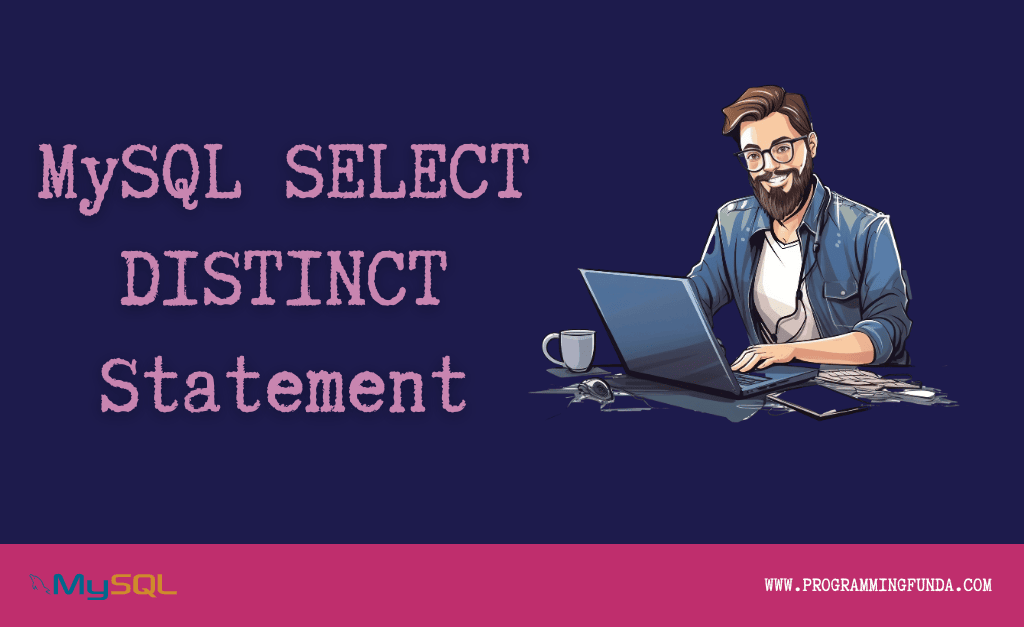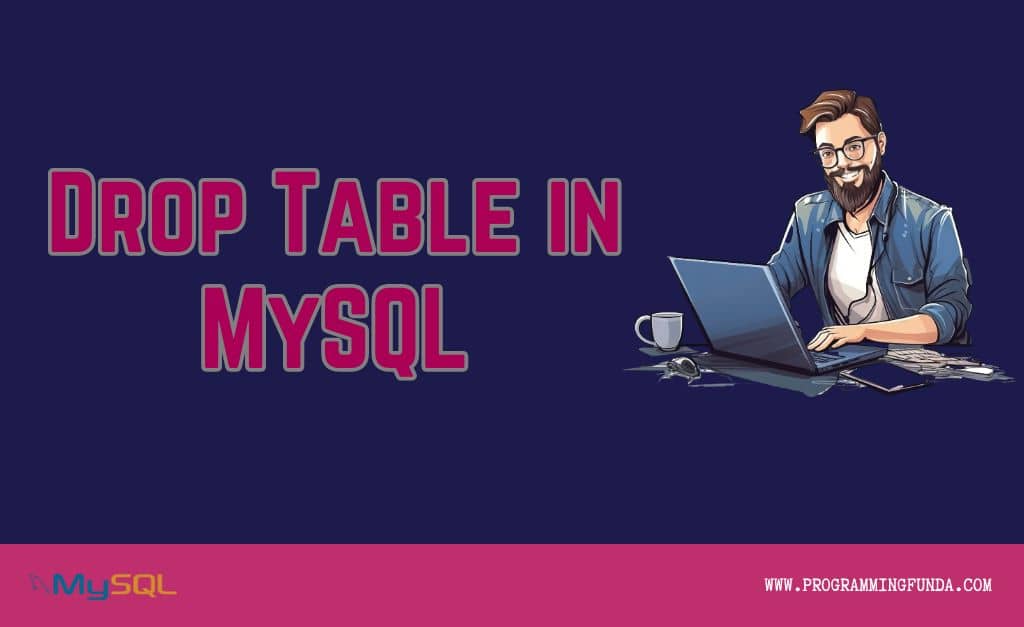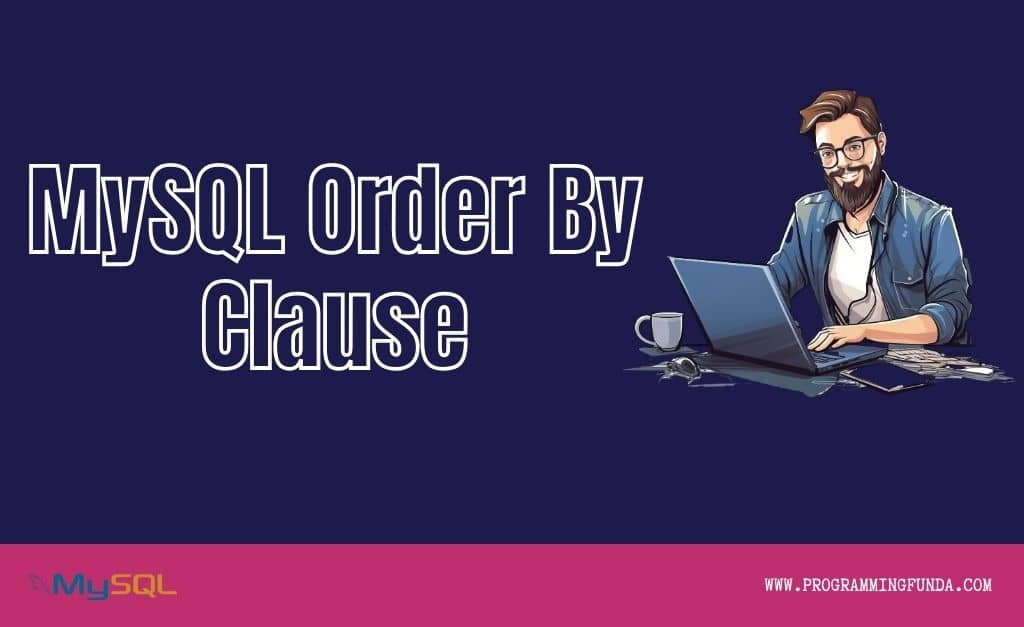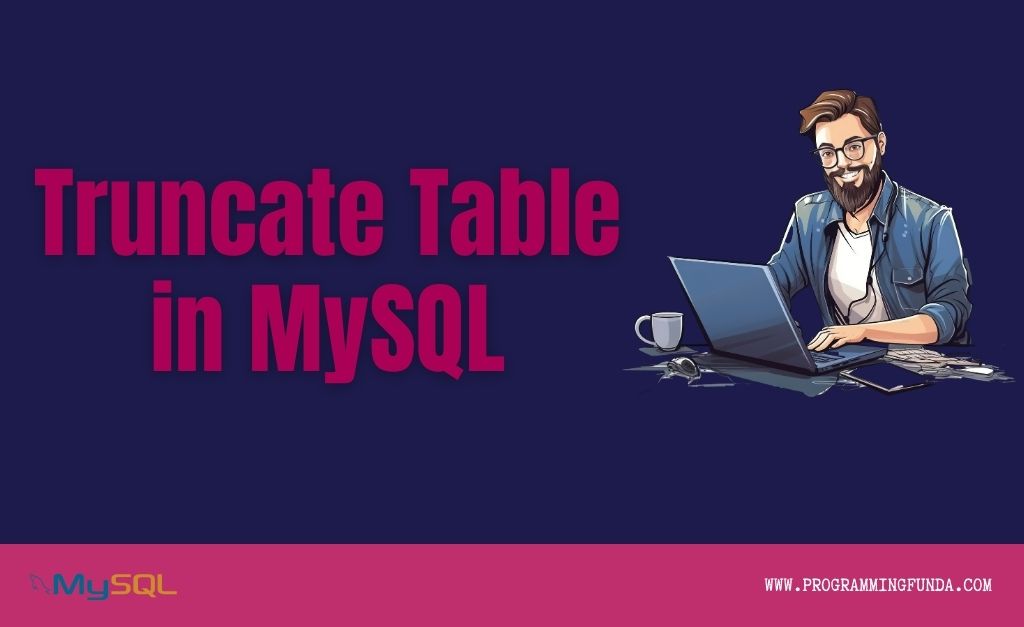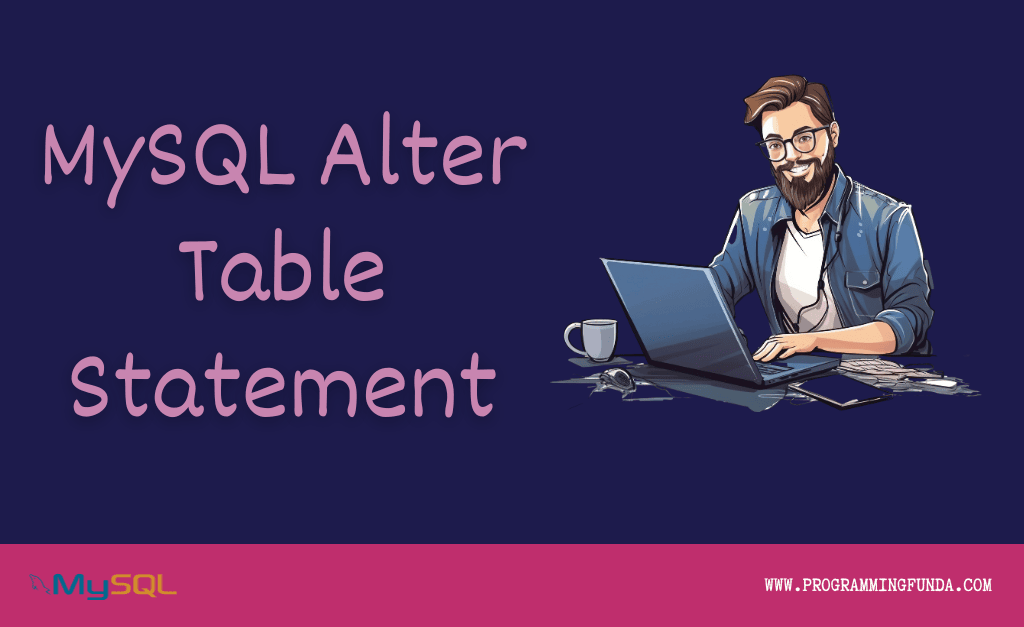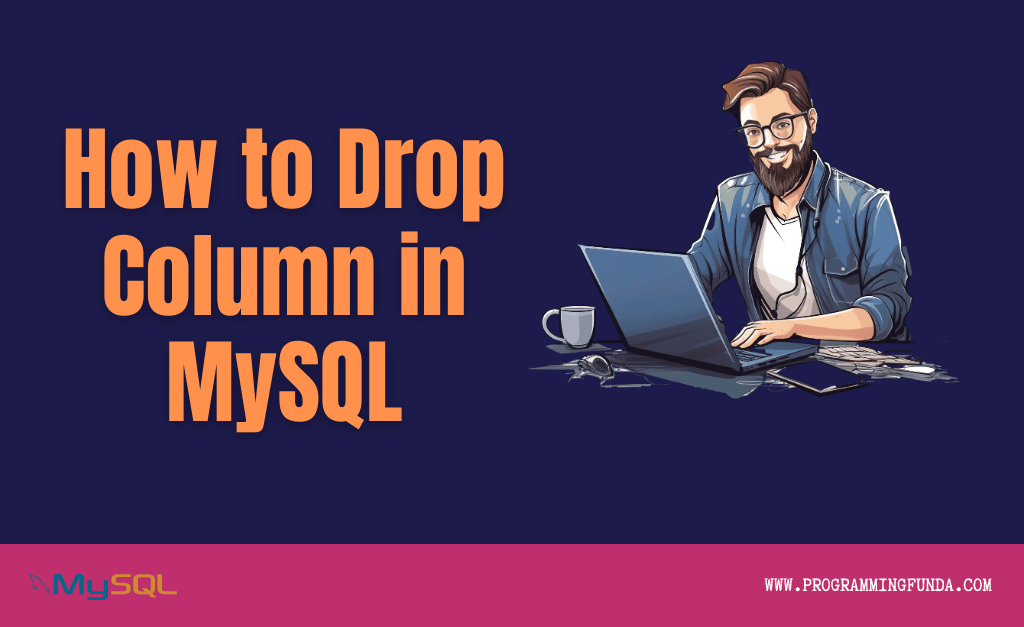In this article, you will learn everything about MySQL SELECT DISTINCT statement to eliminate the duplicate rows from the result set. DISTINCT Keyword in MySQL is one of the most important keywords to select unique values from the result set.
Headings of Contents
MySQL SELECT DISTINCT Statement Introduction
The MySQL SELECT DISTINCT statement allows us the select only distinct ( different ) values.
Most of the time. Inside a table, a column contains many duplicate values and you want to select unique values from the table, in that situation you can go with MySQL SELECT DISTINCT statement.
To select unique from the table, you have to use the DISTINCT keyword after the SELECT keyword.
The following syntax of the example of MySQL SELECT DISTINCT statement.
Syntax
This is the basic syntax of distinct keywords in MySQL.
SELECT DISTINCT select_list FROM table_name;Let’s break down the above syntax step by step.
- The SELECT keyword is a reversed word that is used to select columns from the table.
- DISTINCT clause evaluates the uniqueness of the row based on the values of the columns.
- select_list represents the columns list you want to select.
- table_name represents the name of the table, you want to select columns from.
MySQL SELECT DISTINCT Examples:
Here we will use students table to use the DISTINCT Clause.
First, we will select last_name from the students table using MySQL SELECT statement.
Example
SELECT last_name FROM students;Output
+-----------+
| last_name |
+-----------+
| Rao |
| Doe |
| Kumar |
| Singh |
| Kaur |
| Garima |
| Kumar |
| Singh |
+-----------+
8 rows in set (0.00 sec)As you can see in the above output Kumar and Singh appear more than one time, which is a duplicate.
Now, we will use the MySQL SELECT DISTINCT statement to eliminate the duplicate rows from the result set.
Example: MySQL SELECT DISTINCT On One Column
SELECT DISTINCT last_name FROM students;Output
+-----------+
| last_name |
+-----------+
| Rao |
| Doe |
| Kumar |
| Singh |
| Kaur |
| Garima |
+-----------+
6 rows in set (0.07 sec)MySQL DISTINCT with multiple columns
Firstly, we will select last_name and course from the students table without using the DISTINCT keyword.
Example:
SELECT last_name, course FROM students;Output
+-----------+--------+
| last_name | course |
+-----------+--------+
| Rao | MCA |
| Doe | Mtech |
| Kumar | B.A. |
| Singh | Btech |
| Kaur | LLB |
| Garima | BCA |
| Kumar | MCA |
| Singh | Btech |
+-----------+--------+
8 rows in set (0.00 sec)As you can see in the above output, last_name and course columns contain duplicate data. Now we will use the DISTINCT statement to eliminate the duplicate rows.
Example: MySQL SELECT DISTINCT On Multiple Column
SELECT DISTINCT last_name, course FROM students;Output
+-----------+--------+
| last_name | course |
+-----------+--------+
| Rao | MCA |
| Doe | Mtech |
| Kumar | B.A. |
| Singh | Btech |
| Kaur | LLB |
| Garima | BCA |
| Kumar | MCA |
+-----------+--------+
7 rows in set (0.00 sec)Summary
So, in this article, we have seen all about MySQL SELECT DISTINCT statement to select unique records from the result set or eliminate duplicate rows from the result set. DISTINCT keyword on of the most useful clauses, especially when you want to select unique records from the table.
I hope this MySQL SELECT DISTINCT statement tutorial is helpful for you. If you like this article, please share and keep visiting for further MySQL tutorials.
Ref:- Click Here
Thanks for your valuable time…..