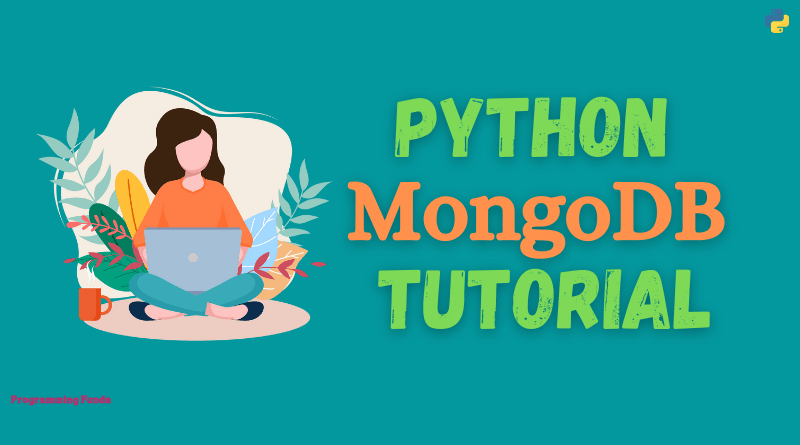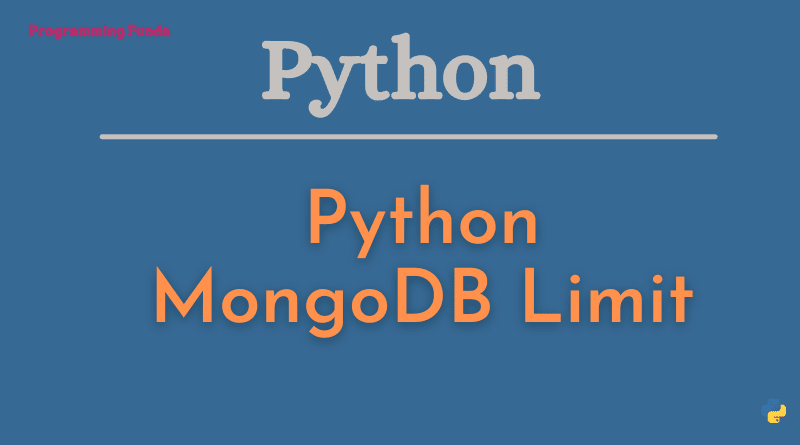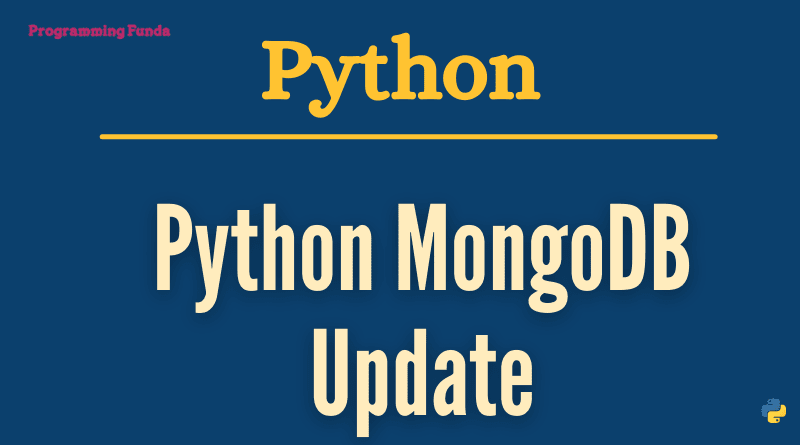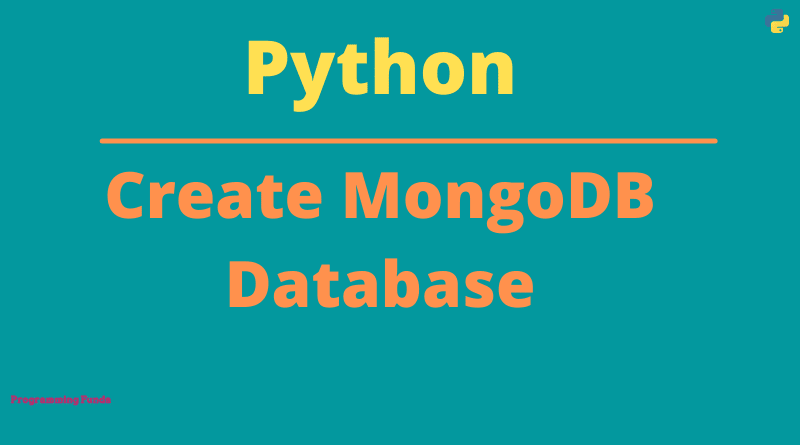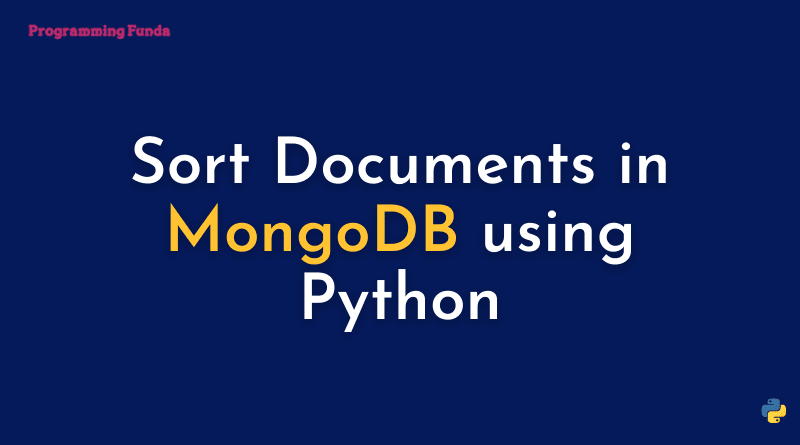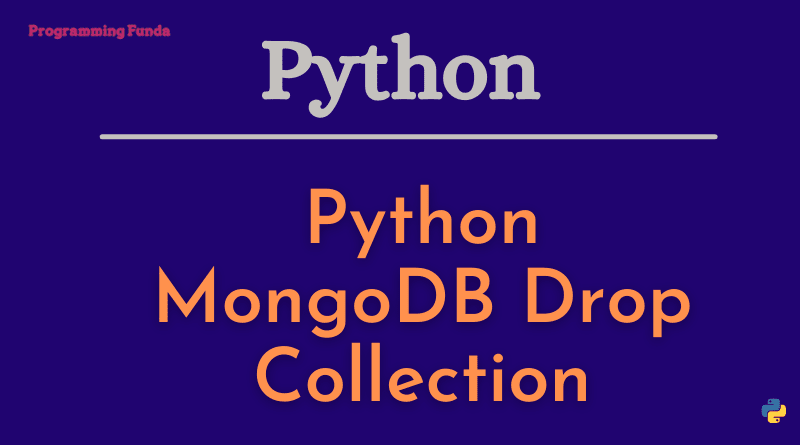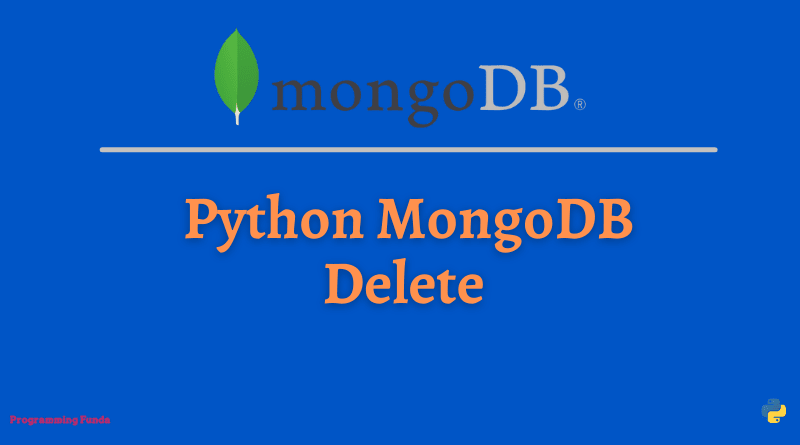Hi Guys, Welcome to our Python MongoDB tutorial, This is our first Python MongoDB tutorial where we will learn how to use Python application with MongoDB database with the help of PyMongo driver.
In this guide, we will only see what is PyMongo and how to install it using the pip command. Before going through this article, we will see a little about MongoDB and PyMongo.
Headings of Contents
What is MongoDB?
MongoDB is one of the most popular NoSQL databases. MongoDB stores data in collections where collections represent database tables in SQL databases such as MySQL, PostgreSQL, etc. MongoDB uses JSON like a document with an alternate schema. MongoDB is very popular in the market for modern apps, usually applications that want to use NoSQL databases.
No SQL means MongoDB does not store in the form of a table or relational format.
Let’s talk about Python PyMongo.
What is Python PyMongo?
PyMongo is one of the most popular Python database drivers used to access the MongoDB database in Python applications. It contains approximately all the facilities to access and manipulate the MongoDB database.
Python is gaining more popularity in the market nowadays which is a backend language, that fits with any database. When you want to use the MongoDB database in your Python applications then you have to download the PyMongo package, which will give various functions and attributes to access the MongoDB database.
Python PyMongo Installation
Downloading and installing Python PyMongo is pretty easy. To use PyMongo, Firstly you have to download it by using the Python pip command.
You can follow the below command to download and install PyMongo.
pip insntall pymongoMake sure you have a proper internet connection because it consumes the internet to download and install.
Test PyMongo
After the installation is completed of PyMongo, you have to check it by creating your Python file.
main.py:
import pymongoif the above command is executed successfully without occurring any errors that means PyMongo successfully installed in your machine, now you are completely able to work with MongoDB with your Python application.
let’s wrap up this article here, in the next guide we will see how to create a MongoDB database in Python.
Python MongoDB Tutorial Index
Conclusion
So, we have seen everything about Python PyMongo and its installation process. In the next article, we will discuss how to create a MongoDB database using Python.
Python PyMongo is the greatest driver to work with MongoDB No SQL database because it provides approx all the properties and methods that are helpful to work with MongoDB database.
If you like this Python MongoDB tutorial, please share, support, and keep visiting for further Python tutorials.
Reference:- Click Here
Thanks for reading ….